Is your organization taking advantage of fraud detection analytics for your fuel card program? There are a lot of opportunities in this area, especially when it comes to fraud detection. All fuel cards should have controls placed on them to limit the number of transactions per day, dollars per transaction and/or times of day purchases are allowed. Some cards can even be restricted for usage at a particular gas station. Additionally, each employee should have their own unique 6+ digit PIN code. For audit trail purposes it is important employees do not share their PIN codes. You’ll want to work with the fuel card provider to ensure you are able to get detailed reporting on transactions, card controls and active cards/driver lists. Fraud detection techniques will vary depending on how the cards are used in your business. Some potential tests would be:
– Purchases at odd hours of the night
– Purchases closer to an employee’s home than to their work location
– Fuel cards often require the user to enter their odometer reading at the pump. Use this information to ‘back into’ unusually frequent fill-ups based on miles driven and investigate anomalies
– Develop reporting to look for unusual upticks in usage on a particular fuel card (aka, velocity reporting)
– Combine the data from card control and transaction reports to identify fuel cards whose restrictions (i.e., transactions per day/dollar per transactions, etc) might be too ‘loose’ when compared to actual usage
Occasionally, you might fall victim to fuel card skimming schemes (“white plastic”) in which magnetic codes are stolen by concealed readers placed on gas pumps. These types of fraud rings will hit hard and fast, often filling several large gas containers in one visit. You can identify these by looking for several back-to-back transactions of an even gallon amount (i.e., 100 gallons) which will correspond to the size of the gas containers they are using.
– Purchases at odd hours of the night
– Purchases closer to an employee’s home than to their work location
– Fuel cards often require the user to enter their odometer reading at the pump. Use this information to ‘back into’ unusually frequent fill-ups based on miles driven and investigate anomalies
– Develop reporting to look for unusual upticks in usage on a particular fuel card (aka, velocity reporting)
– Combine the data from card control and transaction reports to identify fuel cards whose restrictions (i.e., transactions per day/dollar per transactions, etc) might be too ‘loose’ when compared to actual usage
Occasionally, you might fall victim to fuel card skimming schemes (“white plastic”) in which magnetic codes are stolen by concealed readers placed on gas pumps. These types of fraud rings will hit hard and fast, often filling several large gas containers in one visit. You can identify these by looking for several back-to-back transactions of an even gallon amount (i.e., 100 gallons) which will correspond to the size of the gas containers they are using.
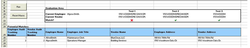

 RSS Feed
RSS Feed
